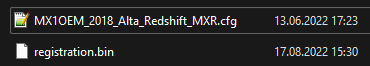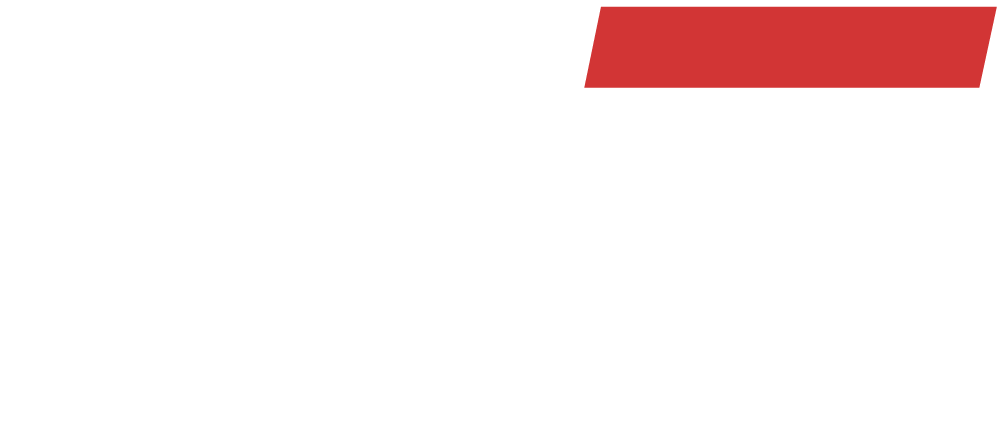Some might’ve seen it already but we pushed out update v0.17.2.
What’s new?
Nothing much really. This update includes the tyre patch v2 and all bikes have been registered again – so setting online world records and gaining rating points is possible again.
Unfortunately having just an update isn’t as easy as it sounds these days.
So here I am explaining various installation options for you.
Click on the links down below to jump to the section:
I’m new and I’m installing the OEM bikes for the first time
I had the OEMs installed before
Check your PKZ and update file dates
A. First Installation
You can download the “FULL” or “NO-PAINTS” (500mb less to download, but no additional skins like Honda HRC, Husqvarna Rockstar etc.) here.
Once the download is finished, open the ZIP file with Windows Explorer, 7zip or WinRar and move the content from “0. INSTALL FIRST/mods” into your Documents/PiBoSo/MX Bikes/mods folder, or where ever your custom mods folder is located at.
This is the easiest part of installing OEMs as a freshling.
B. Update old pack
If you had a working installation of previous OEMs, like v0.17.1 and the v2 Tyre Patch and had no bike mismatch issues since the v2 patch, all you really need to do is download the “PATCH-ONLY” version here.
Once downloaded, open the ZIP and move the content of “0. PATCH FILES/mods” into your Documents/PiBoSo/MX Bikes/mods folder, or where ever your custom mods folder is located at.

Then it will most likely ask you if you want to overwrite files. Click on “Yes”:

C. Still getting Bike Mismatch
While writing this, the pack was released 2 hours ago and a lot of players or server hosters still haven’t updated their OEMs yet. So please be patient if it comes to Bike Mismatch on various servers. MyMXB servers are always updated as soon as an update is about to launch. So verify a successful installation by trying to connect to a MyMXB server first.
If you’re nonetheless getting Bike Mismatch on definitely updated servers, do this:
Download the “UninstallOldTyrePatch” program I’ve made for exactly this case. You can get it here.
Once downloaded, open the ZIP and you should see a “.bat” file inside. Move this into your “mods/bikes/” folder.

Now, double click the file to launch it. A console window will appear and it will start removing the old patch files. Your paints will stay untouched!
If the tool doesn’t do anything when clicked, right click the “UninstallOldTyrePatch.bat” and click on “Properties”, check “Unblock” at the bottom and Apply + OK.
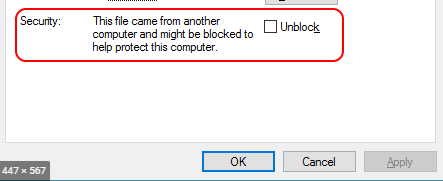
Now try executing it again. It should either say “file not found” if there was no leftover files found, or it’s making its way through all the bike files. To double check if the old patch was removed, go into any OEM bike folder and see if there’s just the paints folder left and no “registration.bin” or “MX*OEM[…].cfg”.
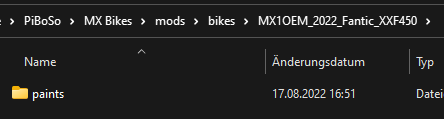
Now you’re safe to install a fresh copy of v0.17.2 “FULL” or “NO-PAINTS”. If you had v0.17.1 installed before, you can also install the “PATCH-ONLY” version (which comes with above said registration.bin and cfg files, but updated).
D. Check file modified dates
If you’ve done everything correct and you still got issues, verify the modified dates of your files with ours.
The PKZs should be from Aug. 17, 2022 at ~5:27pm:
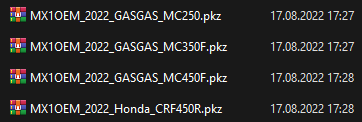
If you patched your OEMs, the files should be from Jun. 13, 2022 at ~5:23pm and Aug. 17, 2022 ~3:30pm: